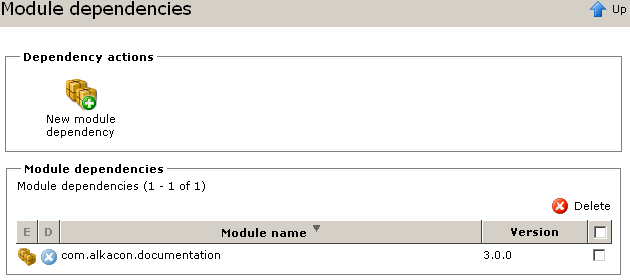Administration of installed modules
Certain settings can be configured for installed modules. You can specify dependencies between modules, configure key/value coded module parameters, define module exportpoints or module resources. To edit an existing module, click on the Edit icon or on the module name in the list view of the Module Management to get the possible module actions:
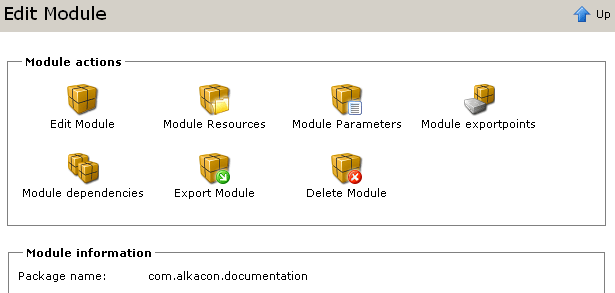
Edit Module
This dialog is the same dialog as the module creation dialog where you can change version numbers, descriptions etc.
Module Resources
The module resources is a list of folders and files in the VFS of OpenCms, including the module folder if present. These resources are considered to be part of the module, which means they are always im- or exported together with the module.
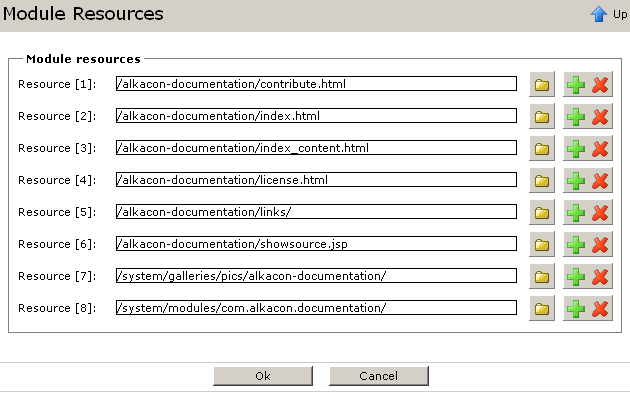
Please note that if you delete a module, all module resources will also be deleted without further warning.
Module Parameters
Module parameters are intended to add further custom configuration settings to your module, which you later read out in your Java code.
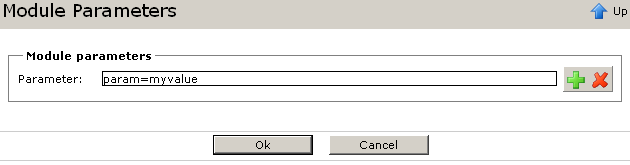
Module parameters are always key/value coded and can be added by clicking on the green Add New icon or deleted by clicking on the red Delete icon.
Module exportpoints
An exportpoint is a folder in the OpenCms VFS that is written to the servers real filesystem when a resource inside the folder is published. Use this feature to achieve that the modules lib/ or classes/ folder is exported to the filesystem.
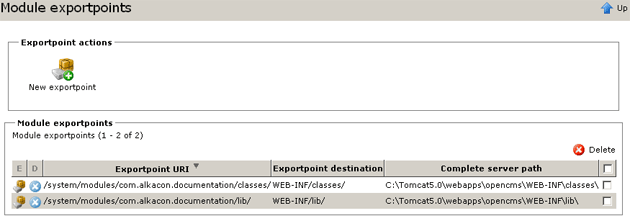
You can add exportpoints by clicking on the icon New exportpoint or edit existing exportpoints by clicking on the Edit icon or the exportpoint URI.
Module Dependencies
It is possible that your module depends on several other modules with certain versions. This will prevent that people will install a module that requires another module. OpenCms will then check whether all dependencies are fullfilled when you upload or delete a module. Please note, that if module B has a dependency on module A, you cannot uninstall (or update) module A without also uninstalling module B (because it depends on module A). Click on the New module dependency icon to add a dependency. Enter the package name of the module that is required, and a minimum version number.